Thanks i can confirm that this works.
- Welcome to NetXMS Support Forum.
This section allows you to view all posts made by this member. Note that you can only see posts made in areas you currently have access to.
#1
General Support / Re: New Web UI failed to register resource: generated/xyz maps, graphs and dashboard
December 07, 2023, 02:20:55 PM #2
General Support / New Web UI failed to register resource: generated/xyz maps, graphs and dashboard
December 05, 2023, 09:33:14 AM
Is this a known problem, when this is triggered it seems that the website slowly starts to throw more and more error
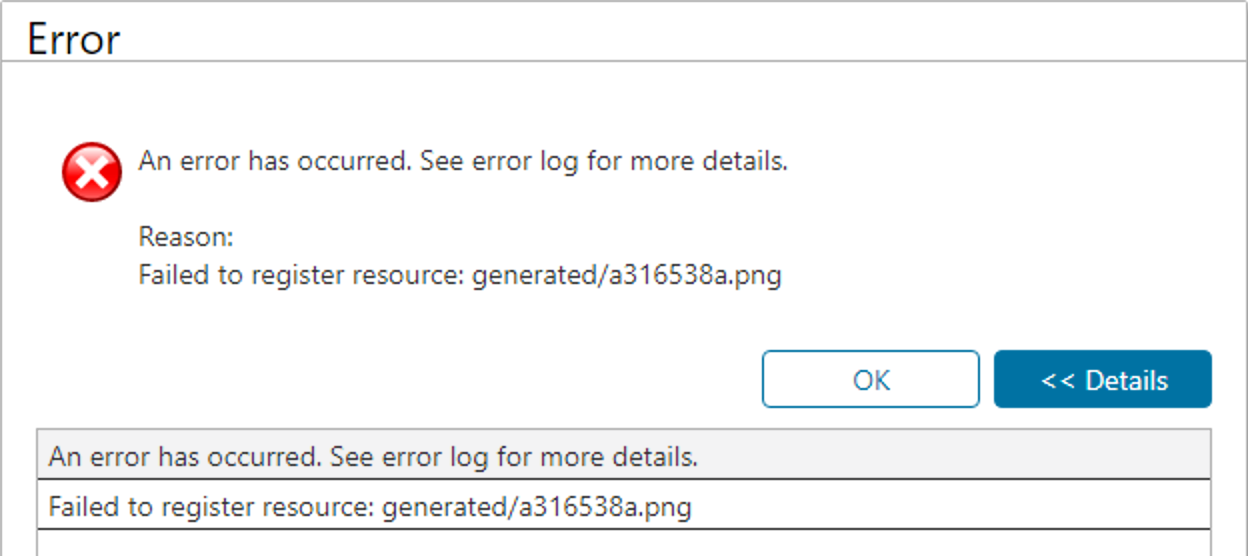
#3
Feature Requests / Network map / DCI Container / Font size
March 10, 2023, 01:04:56 PM
Hi it would be nice if we could set the font size under DCI Container General properties under network maps.
#4
General Support / Re: Object tools - command output (timeout?)
October 25, 2022, 09:21:11 PM
Thanks a lot I can confirm this is working.
In agent config add:
ExternalCommandTimeout = 30000
Timeout is in milliseconds..
In agent config add:
ExternalCommandTimeout = 30000
Timeout is in milliseconds..
#5
General Support / Object tools - command output (timeout?)
October 25, 2022, 02:36:56 PM
Hi there trying it the object tools command output setting like this
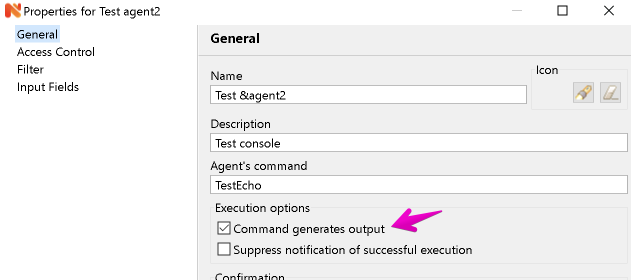
When running the command it will return som data and then terminate (after 4 seconds)? it should return 30 rows. Tried to change Agent.CommandTimeOut in server configuration but that didn't change anything.
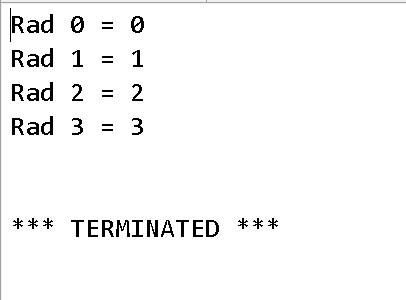
Here is the content of my test script:
And the config in agent config on the node that object tools is calling.
ActionShellExec = TestEcho:Powershell -executionpolicy bypass -c "C:\NetXMS\script\Pilot.ps1"
When running the command it will return som data and then terminate (after 4 seconds)? it should return 30 rows. Tried to change Agent.CommandTimeOut in server configuration but that didn't change anything.
Here is the content of my test script:
Code Select
For ($i=0; $i -le 30; $i++) {
Start-Sleep -Seconds 1
"Rad $i = " + (1 * $i)
}And the config in agent config on the node that object tools is calling.
ActionShellExec = TestEcho:Powershell -executionpolicy bypass -c "C:\NetXMS\script\Pilot.ps1"
#6
General Support / Re: macOS (Apple Silicon) console download link broken?
October 17, 2022, 07:56:40 AM
Thanks for the link about the error i got it was resolved by deleting the eclipse folder inside .nxmc
#7
General Support / Re: macOS (Apple Silicon) console download link broken?
October 13, 2022, 08:33:49 PM
I actually got this error trying that file, installed https://download.oracle.com/java/19/latest/jdk-19_macos-aarch64_bin.dmg but that didnt made any difference...
#8
General Support / Re: macOS (Apple Silicon) console download link broken?
October 13, 2022, 08:23:00 PM
Thanks alot 

#9
General Support / macOS (Apple Silicon) console download link broken?
October 12, 2022, 10:40:55 PM
https://www.netxms.org/download/releases/4.1/nxmc-4.1.420-aarch64.dmg
Clicking the link brings me to the new netxms homepage instead?
Clicking the link brings me to the new netxms homepage instead?
#10
General Support / Re: Scheduled Task: Execute.Action?
September 21, 2022, 09:58:17 AM
I made a workaround instead created a script called RunAction:
This one takes a parameter so in Scheduled Task you should select Execute.Script instead and in parameters put
RunAction(NameOfActionInAgentConf)
Code Select
AgentExecuteAction($node, $1);This one takes a parameter so in Scheduled Task you should select Execute.Script instead and in parameters put
RunAction(NameOfActionInAgentConf)
#11
General Support / Re: Scheduled Task: Execute.Action?
September 20, 2022, 08:55:39 PM
Thanks for the input, this is how i thought it was working but i didnt know about the agent action list poll.
Im still having trouble running it from the scheduled task though. If i turn on debug 4 on server i get this error log:
[action ] Cannot execute scheduled action on node [103]: original event is unavailable
if i run the action on the node from the netxms server cmd it works
.\nxaction.exe ip test
Action executed successfully
Im still having trouble running it from the scheduled task though. If i turn on debug 4 on server i get this error log:
[action ] Cannot execute scheduled action on node [103]: original event is unavailable
if i run the action on the node from the netxms server cmd it works
.\nxaction.exe ip test
Action executed successfully
#12
General Support / Re: Scheduled Task: Execute.Action?
September 16, 2022, 12:56:00 PM
I was wondering what the Execute Action under Scheduled task can do?
#13
General Support / Scheduled Task: Execute.Action?
September 05, 2022, 06:24:53 PM
Can someone describe this one for me i cannot understand how it works or what it is supposed to call. I thought i would be able to call an action i agent conf or an object tool action...
#14
General Support / Tip: Proxmox zpool status
August 23, 2022, 11:05:15 AM
In agent configuration on the node add this:
[ExternalTable/ZpoolStatus]
Command = zpool status | tr -s ' ' | sed '1,5d' | sed 's/^[ \t]*//;s/[ \t]*$//' | sed 's/ /|/g' | sed 'N;$!P;$!D;$d'
Separator = |
InstanceColumns = Index
Description = ZpoolStatus
PollingInterval = 320
Do a restart agent and then a config poll.
After that you should be able to go to Data Collection Configuration on that node and add a new Table.
[ExternalTable/ZpoolStatus]
Command = zpool status | tr -s ' ' | sed '1,5d' | sed 's/^[ \t]*//;s/[ \t]*$//' | sed 's/ /|/g' | sed 'N;$!P;$!D;$d'
Separator = |
InstanceColumns = Index
Description = ZpoolStatus
PollingInterval = 320
Do a restart agent and then a config poll.
After that you should be able to go to Data Collection Configuration on that node and add a new Table.
#15
General Support / Re: Tip: Proxmox backup server backup status monitor (External Table)
August 22, 2022, 05:14:18 PM
Thanks for the update Dawid 
