Scripting
NXSL
Overview
In many parts of the system, fine tuning can be done by using NetXMS built-in scripting language called NXSL (stands for NetXMS Scripting Language). NXSL was designed specifically to be used as embedded scripting language within NetXMS, and because of this has some specific features and limitations. Most notable is very limited access to data outside script boundaries - for example, from NXSL script you cannot access files on server, nor call external programs, nor even access data of the node object other than script is running for without explicit permission. NXSL is interpreted language - scripts first compiled into internal representation (similar to byte code in Java), which is then executed inside NXSL Virtual Machine. Language syntax and available functions can be found in NXSL documentation.
List of places where NXSL scripting is used
Script library
DCI transformation scripts
DCI instance filter script
DCI scripted threshold
DCI summary table object filter script
Container, template, cluster auto-bind script
SNMP trap transformation script
EPP filter script
EPP inline script actions
Map object filter script
Map link styling script
Dashboard scripted chart
Dashboard status indicator
Context dashboard auto-bind script
Business service scripted check
Business service DCI auto apply script
Business service object auto apply script
Business service prototype instance filter script
Asset attribute auto fill script
Object query
Agent configuration filter script
Condition status calculation script
Custom housekeeping scripts (see Custom housekeeping scripts)
Scripting library
Script Library is used to store scripts that can be afterwards executed as macros, part of other script or from debug server console. Scripts can be added, deleted and modified in in this view.
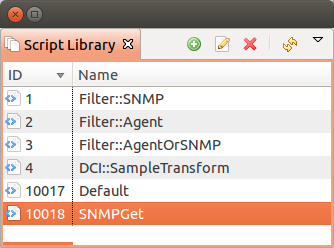
Usage
- Scripts from Script Library can be accessed as:
a macros %[scriptName]
used in action of type “Execute NXSL script”
executed from DCIs with “Script” source
functions can be called from other scripts either by using “import scriptName“ and calling functions by name, or without import, by calling “scriptName::functionName“
executed from server debug console “execute scriptName“
scripts having name starting with “Hook::“ are executed automatically, e.g. “Hook::ConfigurationPoll” is being run on each node’s configuration poll
Note
All parameters provided to script are accessible via $ARGS array. The other option to use parameters is to specify main() function in the script and define parameters in it’s definition.
Execute Server Script
This view allows to execute arbitrary script. Script can be manually created just before execution,
and saved afterwards, can be taken from the script library or modified script can be used from the
script library and saved or saved as afterwards. If this view is opened on a node, then in the
script $node variable is available with node object.
All parameters provided to script, like $node, $object, $isCluster, $ARGV, etc, are accessible via $ARGS array. Please refer to NXSL Guide for more information.
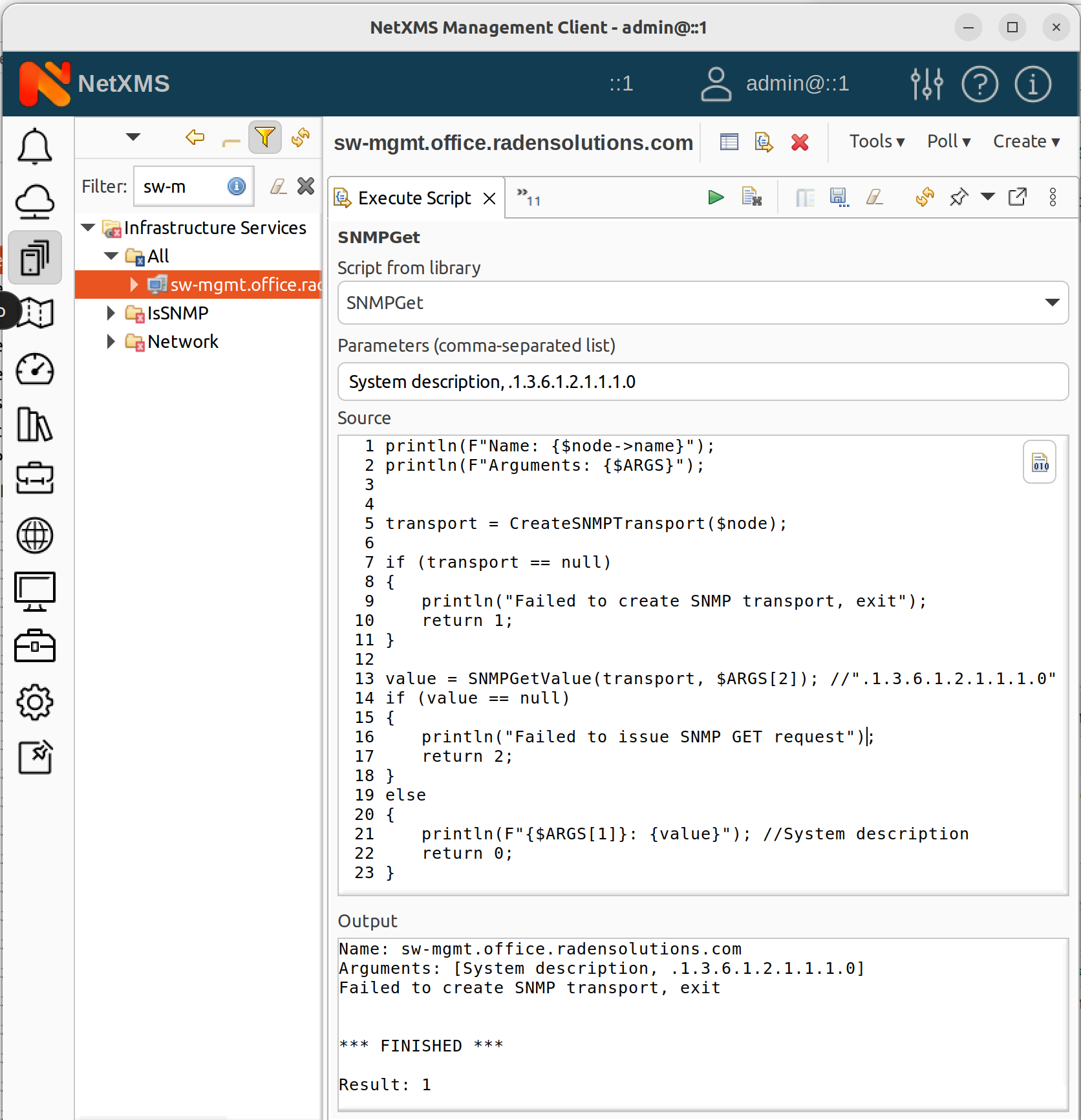
NXShell
NXShell is based on Jython and provide access to NetXMS Java API using interactive shell. NXShell binary comes with server distribution suite and can be run from shell or crontab. NXShell is also build as single jar file, which includes all required libraries.
Download: http://www.netxms.org/download/nxshell-VERSION.jar (example: http://www.netxms.org/download/nxshell-5.0.8.jar)
Usage
NXShell binary gets installed in $NETXMS_HOME directory, for example /usr/bin/nxshell. As of version 5.1, nxshell launcher accepts command line -r or –properties= for providing path to nxshell properties file.
Usage: nxshell [OPTIONS] [script]
- Options:
- -C, --classpath <path>
Additional Java class path.
- -D, --debug
Show additional debug output (use twice for extra output).
- -h, --help
Display this help message.
- -H, --host <hostname>
Specify host name or IP address. Could be in host:port form.
- -j, --jre <path>
Specify JRE location.
- -n, --no-sync
Do not synchronize objects on connect.
- -p, --port <port>
Specify TCP port for connection. Default is 4701.
- -P, --password <password>
Specify user’s password. Default is empty.
- -r, --properties <file>
File with additional Java properties.
- -t, --token <token>
Login to server using given authentication token.
- -u, --user <user>
Login to server as user. Default is “admin”.
- -v, --version
Display version information.
There are two options of this jar usage:
it can be started as interactive shell:
java -jar nxshell-5.0.8.jar
it can be started with the script name as a first parameter. Then it will just execute this script and exit. Example:
java -jar nxshell-5.0.8.jar test.py
When NXShell is started, it tries to get server IP, login and password from Java properties. In interactive mode, user will be asked for details, otherwise default values will be used.
Start as interactive shell, with IP and Login provided (password will be asked):
java -Dnetxms.server=127.0.0.1 -Dnetxms.login=admin -jar nxshell-5.0.8.jar
Properties
These properties should be set with JVM’s “-D” option. Please make sure that all “-D” options are before “-jar”.
Parameter |
Default Value |
|---|---|
netxms.server |
127.0.0.1 |
netxms.login |
admin |
netxms.password |
netxms |
netxms.encryptSession |
true |
Scripting
For details on API please refer to javadoc at http://www.netxms.org/documentation/javadoc/latest/.
NXShell provide user with already connected and synchronized session to simplify scripting. Most required packages are imported as well to minimize typing.
Global Variables
Variable |
Type |
Notes |
|---|---|---|
session |
org.netxms.client.NXCSession |
|
s |
org.netxms.client.NXCSession |
Alias for “session” |
Helper Functions
Example
More examples can be found on a NetXMS wiki.
parentId = objects.GenericObject.SERVICEROOT # Infrastructure Services root
cd = NXCObjectCreationData(objects.GenericObject.OBJECT_CONTAINER, "Sample Container", parentId);
containerId = session.createObject(cd) # createObject return ID of newly created object
print '"Sample Container" created, id=%d' % (containerId, )
flags = NXCObjectCreationData.CF_DISABLE_ICMP | \
NXCObjectCreationData.CF_DISABLE_NXCP | \
NXCObjectCreationData.CF_DISABLE_SNMP
for i in xrange(0, 5):
name = "Node %d" % (i + 1, )
cd = NXCObjectCreationData(objects.GenericObject.OBJECT_NODE, name, containerId);
cd.setCreationFlags(flags);
cd.setPrimaryName("0.0.0.0") # Create node without IP address
nodeId = session.createObject(cd)
print '"%s" created, id=%d' % (name, nodeId)